Moving workloads to the cloud requires a well-thought-out strategy that includes a complex combination of management and technology challenges as well as staff and resource realignment. There are choices in the type of migration to perform as well as the type of data that should move. It's important to consider the following cloud migration steps before taking action.
Applications. First, identify the application. Every company has a different reason to move a workload to the cloud, and goals for each organization will vary. Next steps are to figure out how much data needs to be moved, how quickly the work needs to be done and how to migrate that data. Take inventory of data and applications, look for dependencies and consider one of the many migration options.
Remember that not every application should leave the enterprise data center. Among those that should stay are applications that are business-critical, have high throughput, require low latency or are applications that have strict geographic stewardship requirements -- such as GDPR -- that may be cause for concern.
Consider your costs. An organization may have a bundle invested in hardware infrastructure and software licensing. If that investment is steep, it is worth weighing whether or not it's worth it to migrate the workload.
Cloud migration types. The next step is to identify the right cloud environment. Enterprises today have more than one cloud scenario from which to choose.
The public cloud lets many users access compute resources through the internet or dedicated connections. A private cloud keeps data within the data center and uses a proprietary architecture. The hybrid cloud model mixes public and private cloud models and transfers data between the two. Finally, in a multi-cloud scenario, a business uses IaaS options from more than one public cloud provider.
As you consider where the application should live, also consider how well it will perform once it's migrated. Be sure there is adequate bandwidth for optimal application performance. And investigate whether an application's dependencies may complicate a migration.
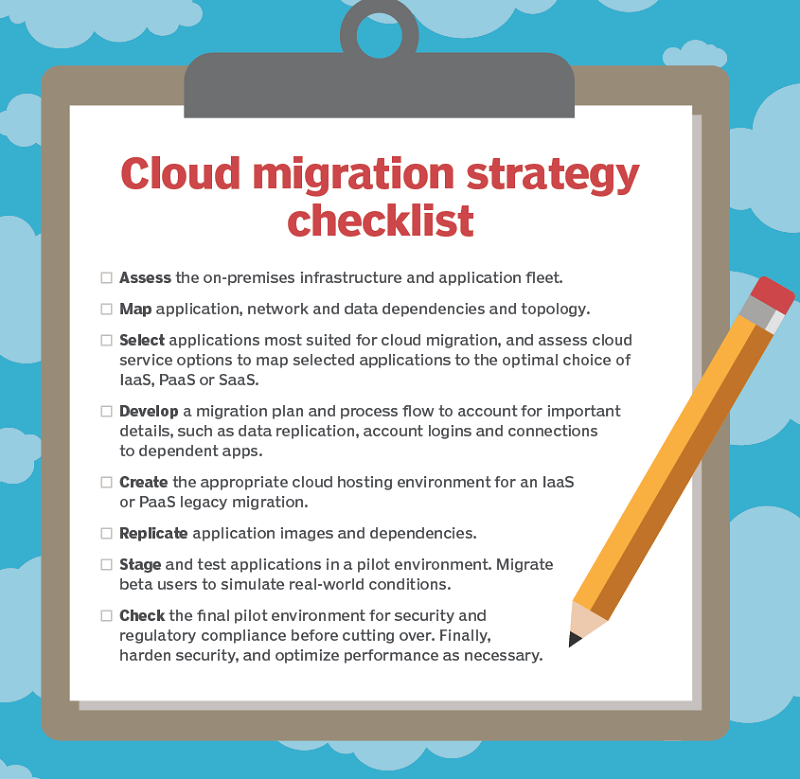
Now is a good time to review what's in the stack of the application that will make the move. Local applications may contain a lot of features that go unused, and it is wasteful to pay to migrate and support those nonessential items. Stale data is another concern with cloud migration. Without a good reason, it's probably unwise to move historical data to the cloud.
As you examine the application, it may be prudent to reconsider its strategic architecture to set it up for what could potentially be a longer life.
Staff issues. Applications that live in the cloud require a different set of management skills, and, as such, IT leaders will need to ensure staffs are ready to handle a cloud migration. Consider employee skill sets, and make sure everyone is properly trained on how to control and manage those services. Cloud management is unlike working with local data centers and routine virtualized resources.
Regardless of the application, current staff must learn to adapt to new roles. In particular, data security requires a different approach in the cloud than on premises, so staff training will need to be a priority.

